In this blog, we explain how Veiligvertoon works, what the benefits are, and provide a number of concrete examples to illustrate the plugin.
With Veiligvertoon, managing your safety information is easier than ever, and you can present the information to your customers in a professional manner entirely according to your wishes. In just a few moments, you comply with the legal European requirements and you can continue to grow your business worry-free, knowing that your customers are fully informed and protected.


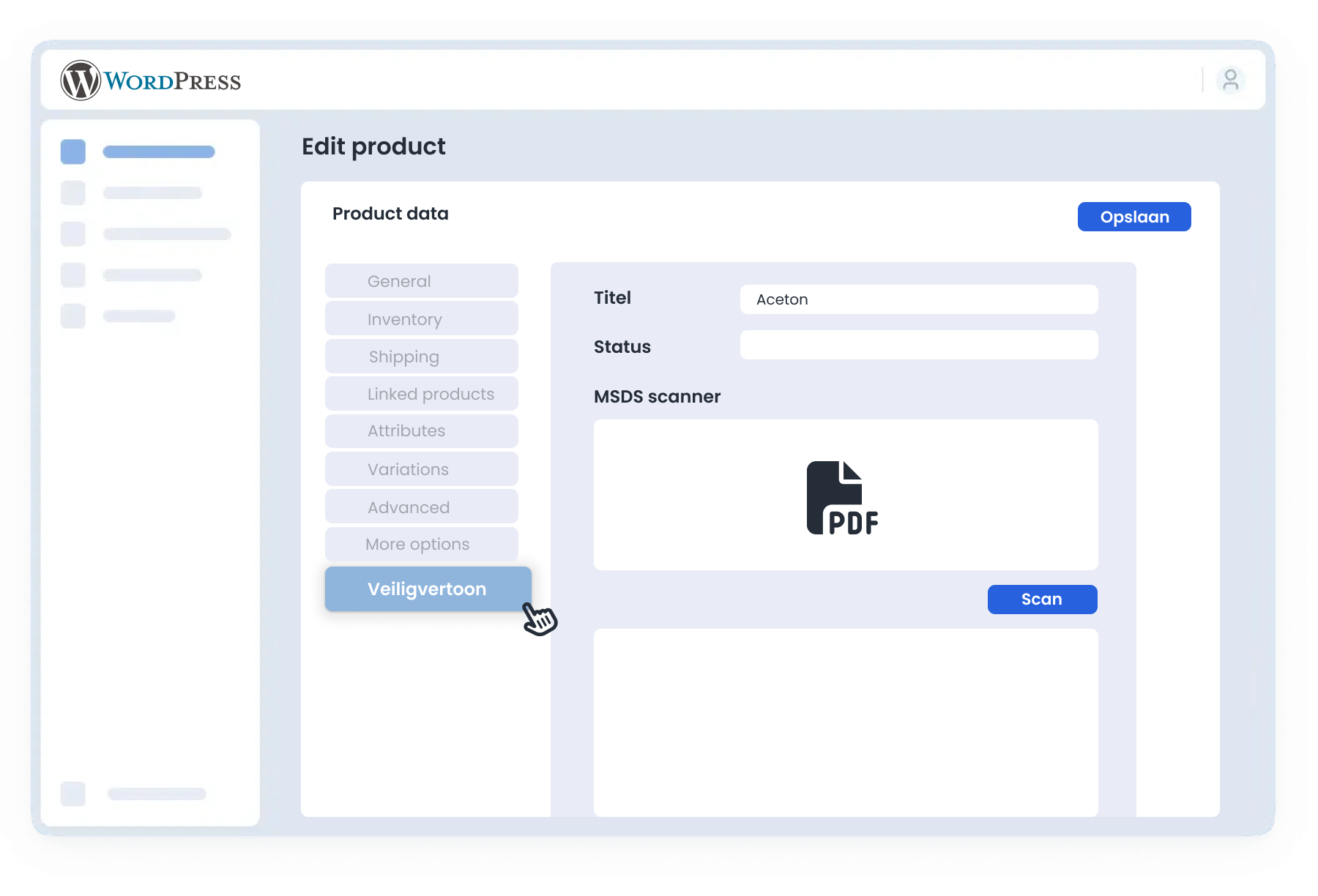

After scanning the document, the tool automatically fills in the following fields. You can edit these fields if you wish. After the safety information has been entered, simply press "Save" and the information will be displayed on your website.
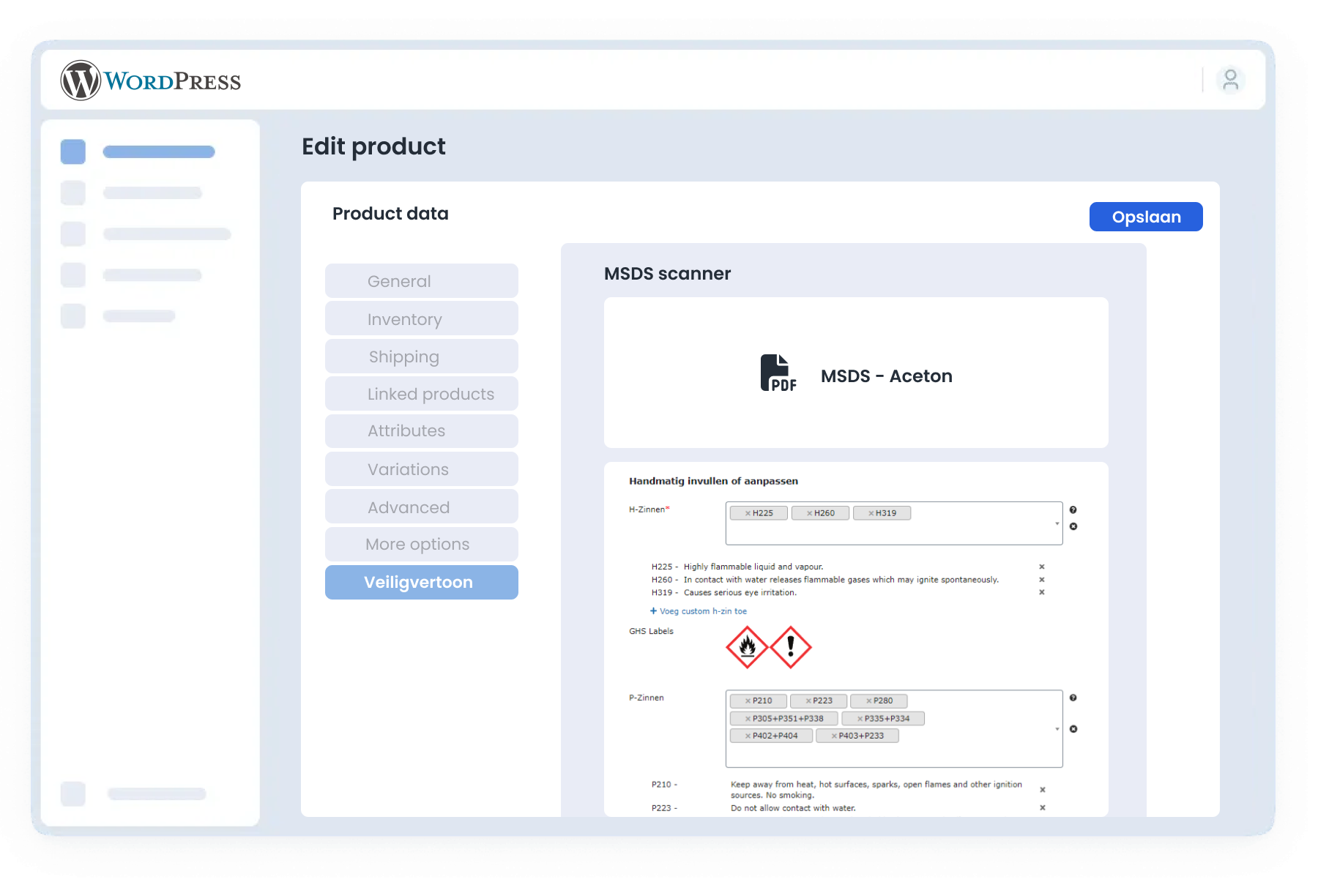
Under the "Veiligvertoon" > "Styling" section in the navigation menu, you will find all possible display settings. Here you can manage the display location, language, and formatting of the information on your site.
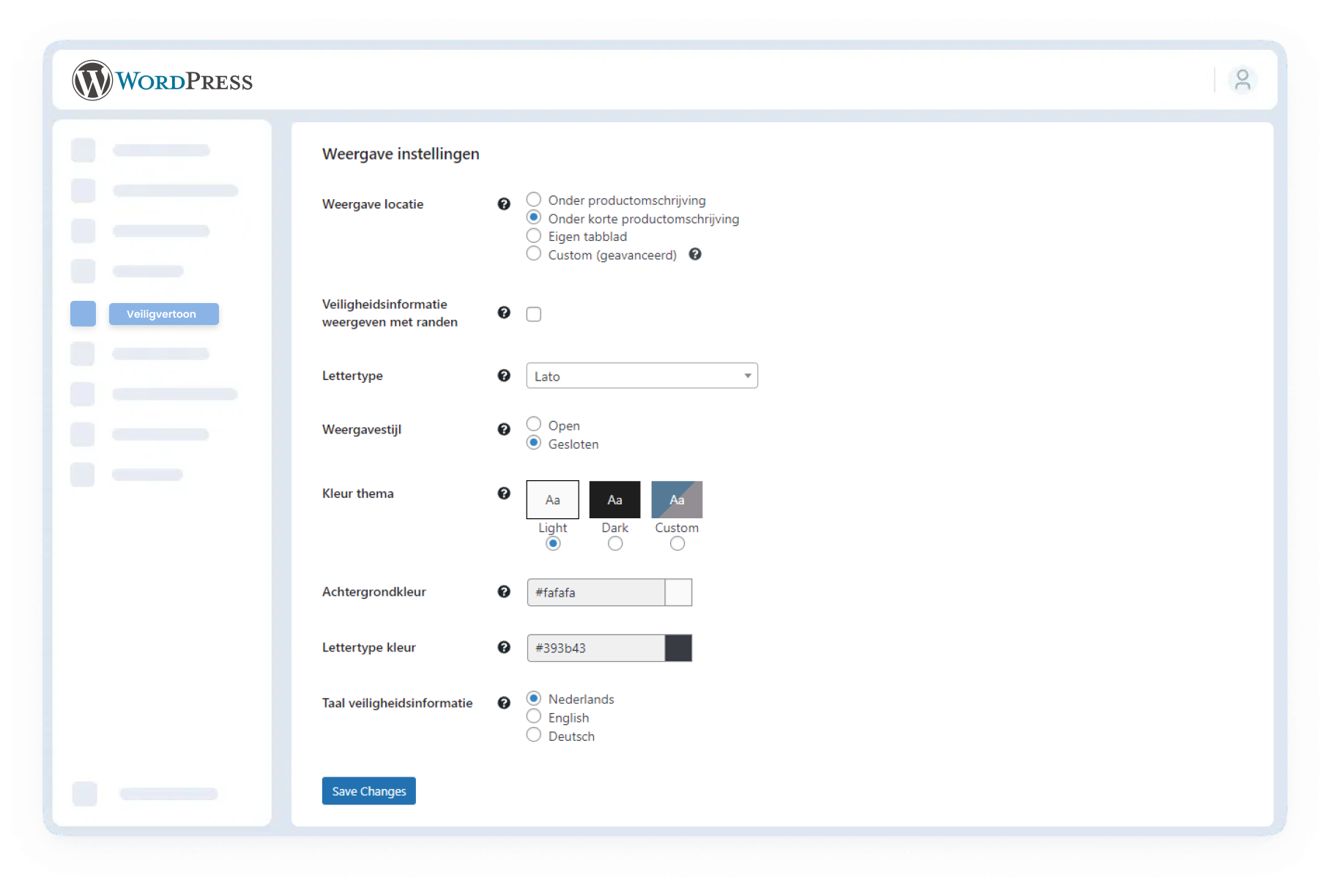
You can choose from three standard locations. In addition, it is also possible to use custom work to place the safety information at a location of your choice in the template of your webshop. Below you can compare the different options.
