Do you want to provide your webshop with safety information? Below we explain step by step how to install Veiligvertoon for your webshop.
Have you already installed the plugin? Then proceed to step 2.
If you have not yet installed the plugin, log in to your WordPress environment, go to "Plugins", click on "Add New".

Search for "Veiligvertoon" and install the plugin.
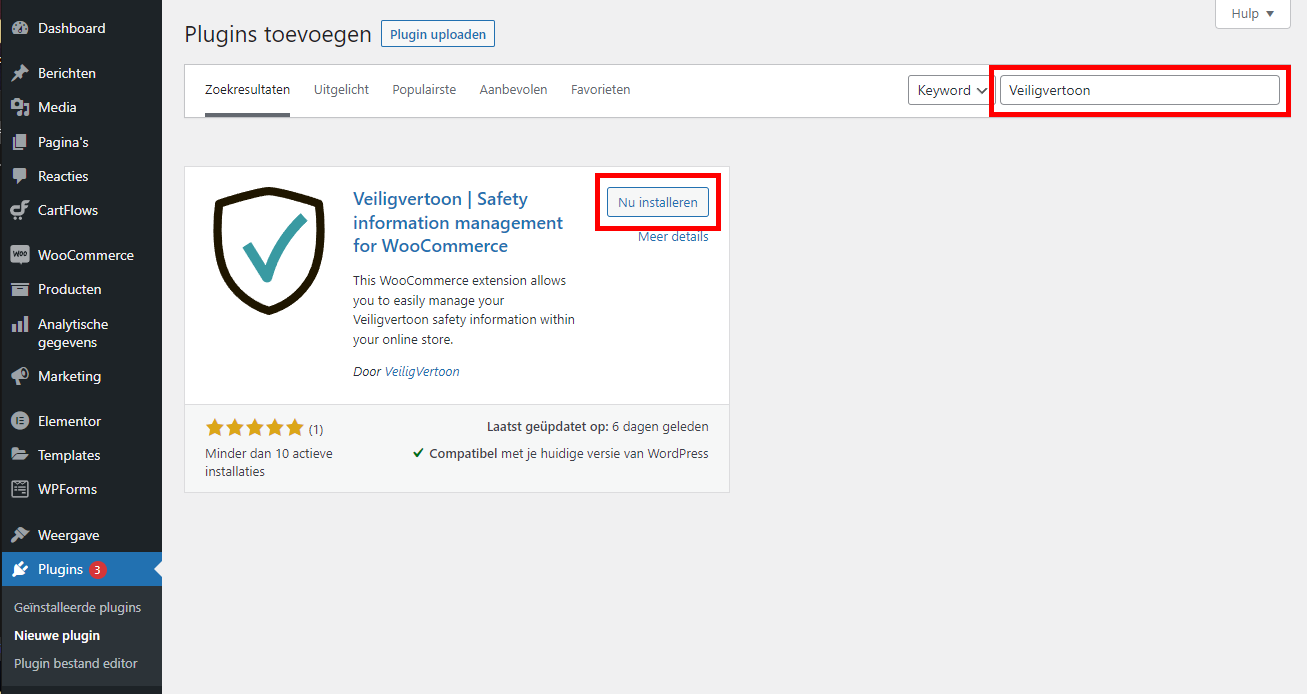
After you have installed the plugin, click on "Activate".
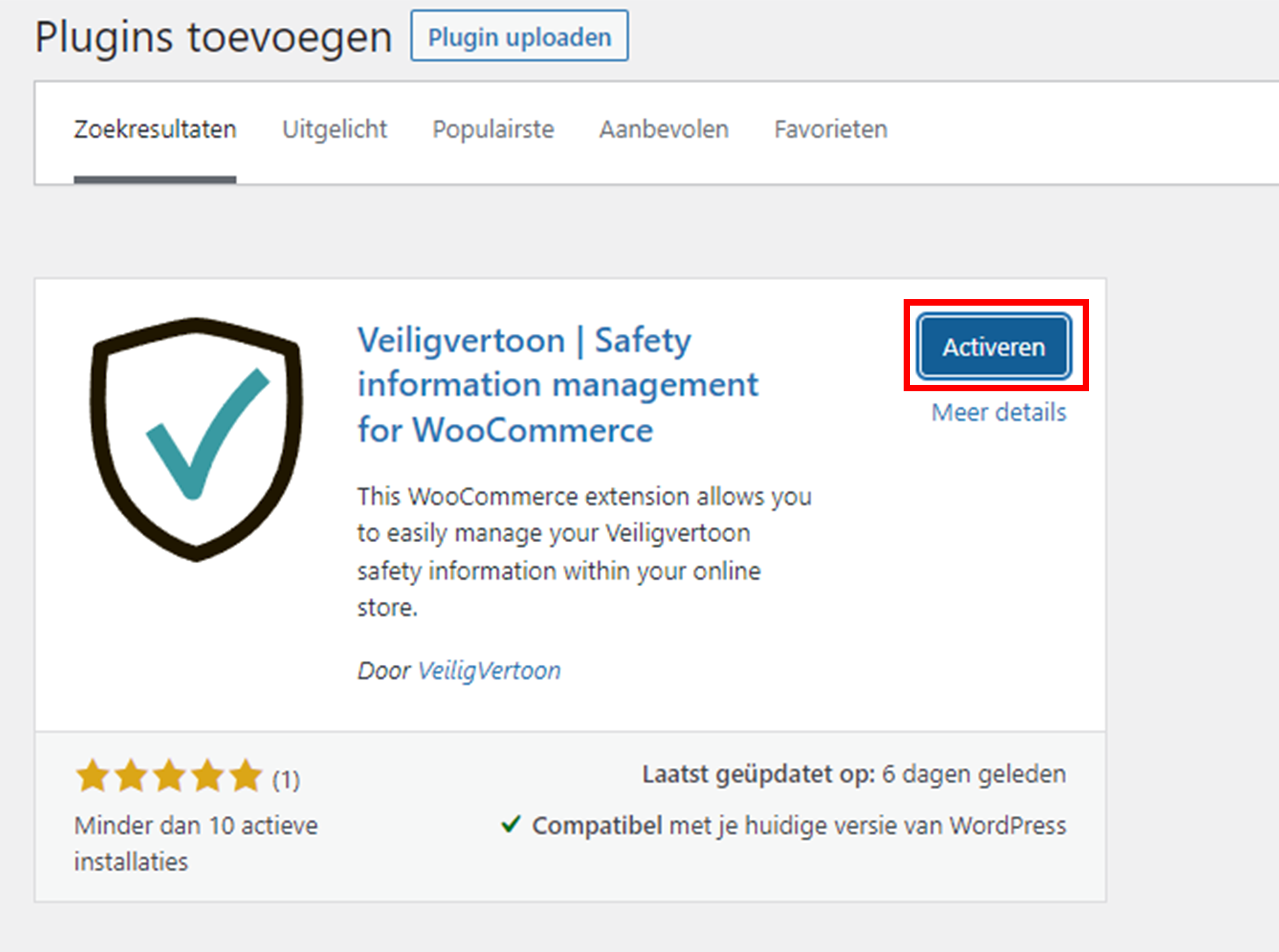
Log in to your Veiligvertoon dashboard, go to "Account" and click on "Activate account".
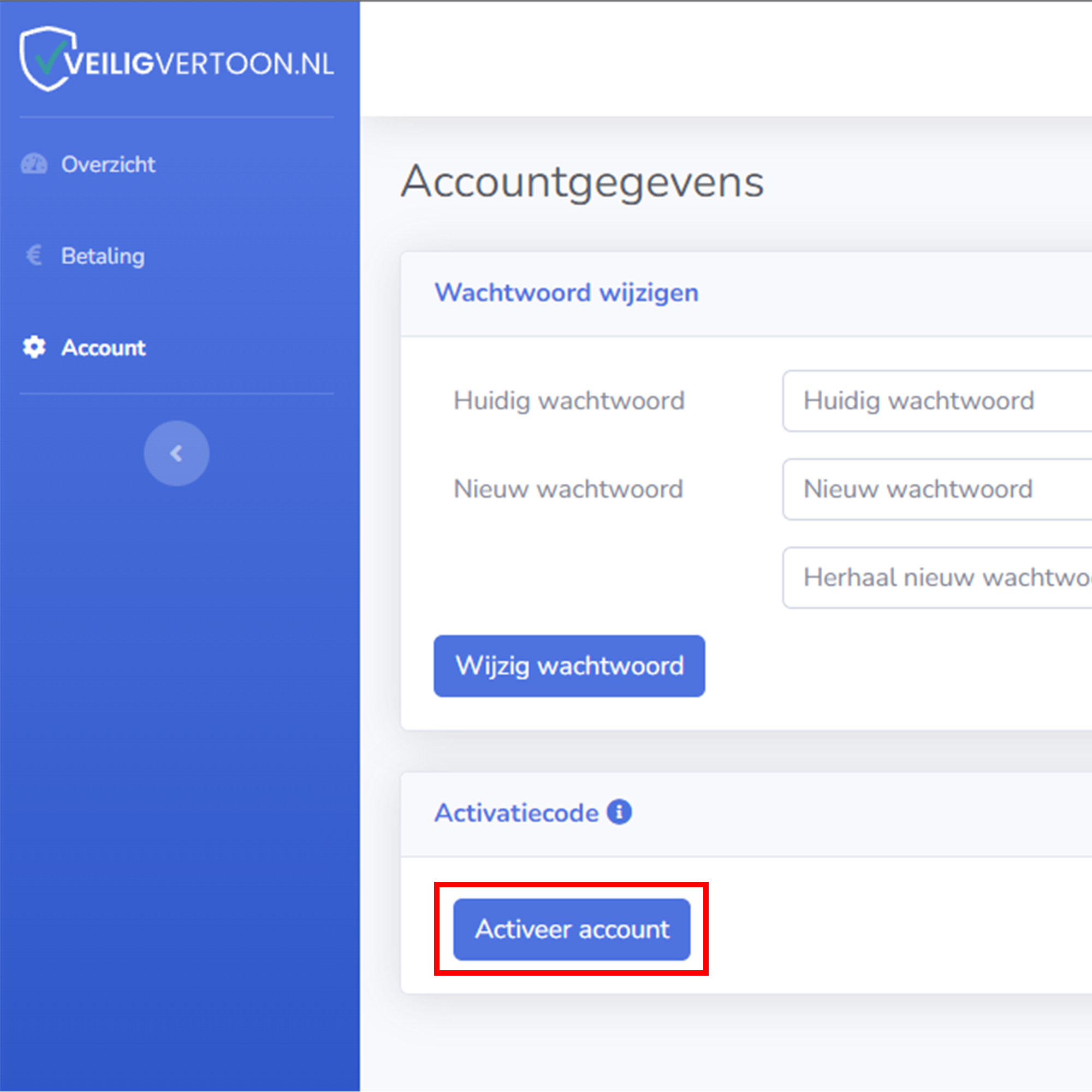
Copy the linking code.

Then go to "Veiligvertoon" > "Activation" in your WordPress environment.
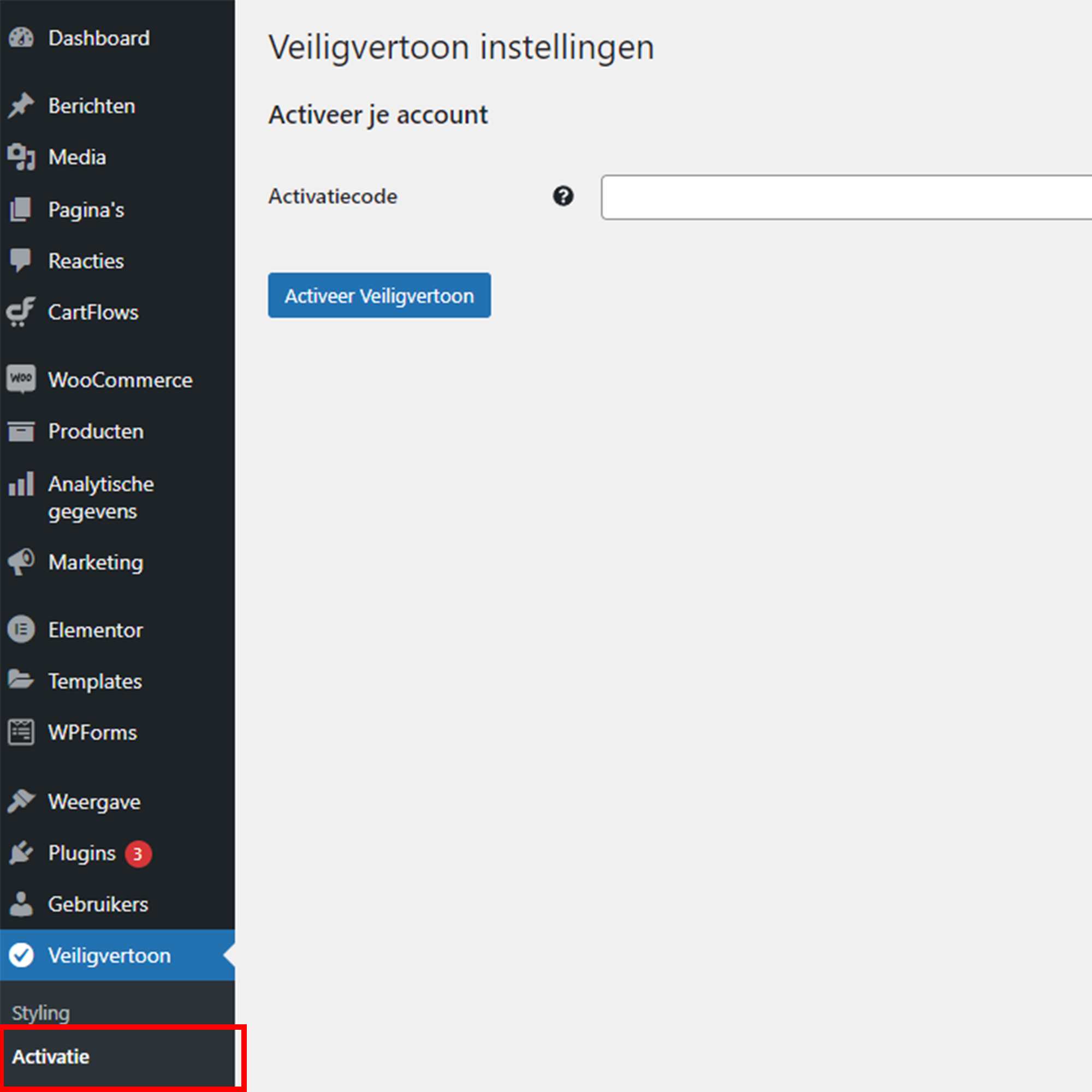
Paste the linking code into the intended field and press "Activate Veiligvertoon" to activate the plugin.
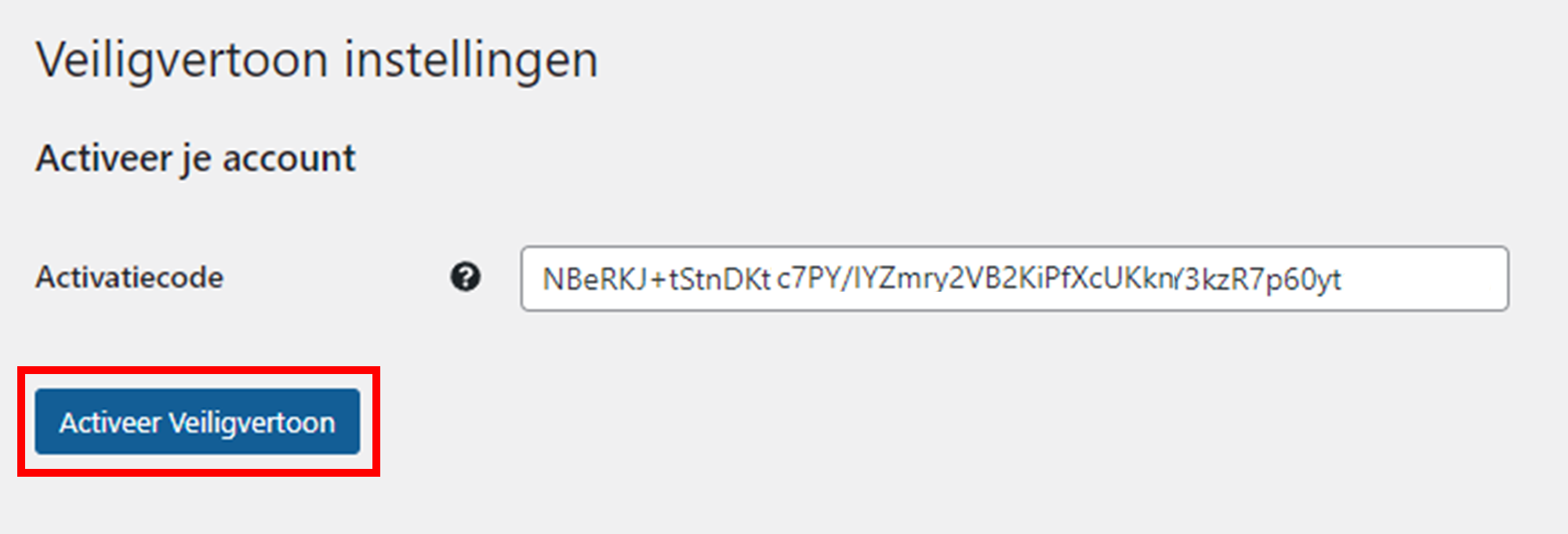
The plugin is now activated and linked to your personal Veiligvertoon account. If you have any questions or need assistance, please contact support@veiligvertoon.nl.